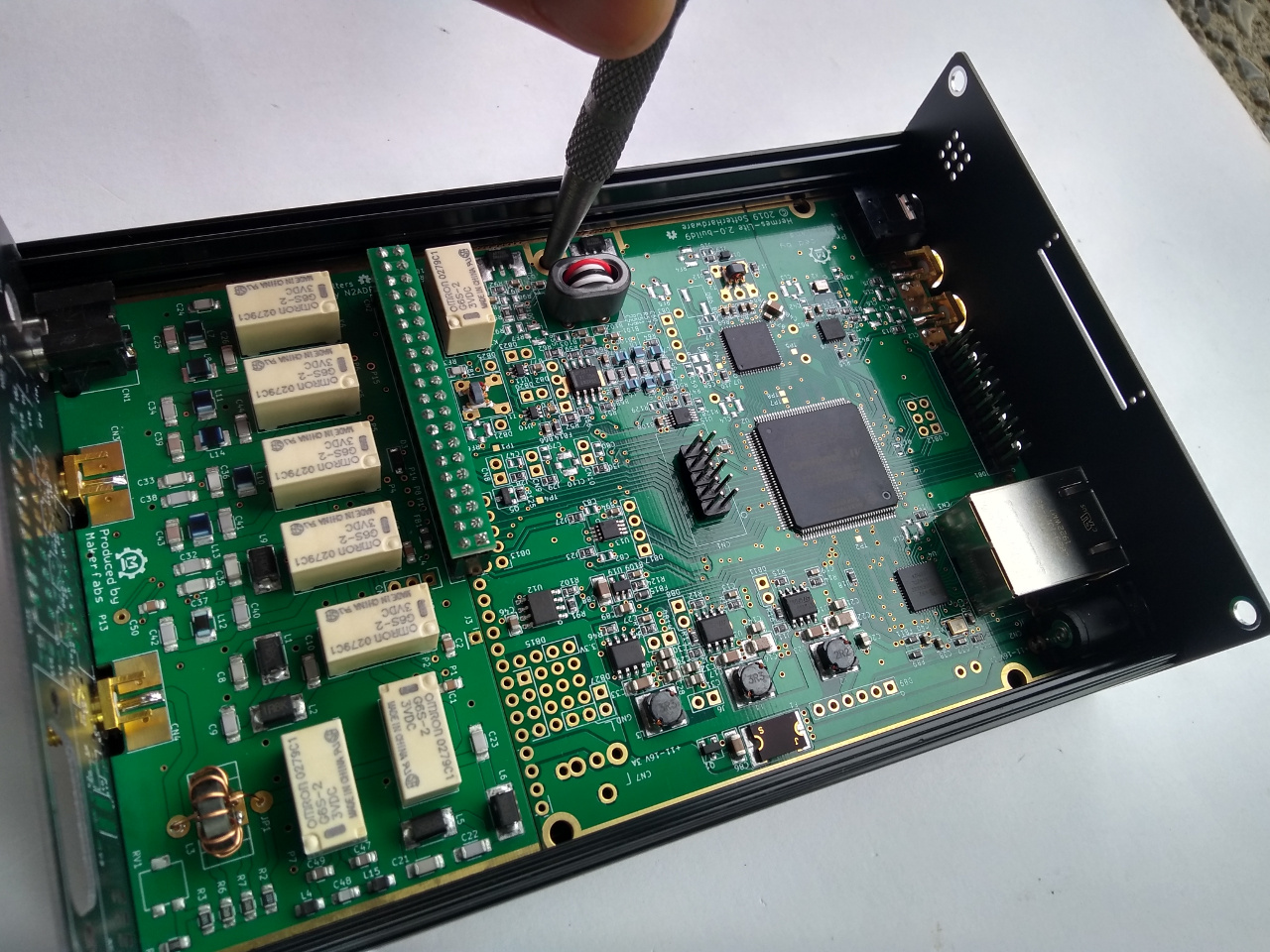A friend of mine recently bought this little SDR and was really taken with it. I looked at it and for the price, I couldn't resist buying one. The overall cost, delivered, was £297 from https://www.makerfabs.com
The Hermes Lite is a nominally 5W SDR HF transceiver (mine peaks at about 3.5W). It sits on your network via wired Ethernet and connects to your aerial via an SMA connector on the back. It could not be simpler. It arrives. in an overpack box containing 3 smaller boxes. The main board, a subsidiary filter board and the case. The case is a metal box with screen printed ends.
You need to mark and drill a hole in the case to accept a shim and bolt for heat sinking. Simple enough and the bolt is provided. Mark the hole by fitting the main board in and finding the centre with a punch or drill. Remove the board and drill the hole. Clean the paint off the case to give the shim a good contact. you may choose to add some heat transfer paste.
The shim requires filing down a little as it is too tight but it is aluminium and easy to do. Note the alignment of the shim to avoid damaging the components on the board.
The two boards are connected together with a header block as you can see in the image below left.
That is as hard as it gets. The boards are very well made and although the tolerances on the front panel are tight, with a little patience the boards go in and you can now complete the case.
Plug in the power lead (not supplied but standard), a network cable and an aerial and the radio is ready to go.
So, how does it all work?
Well you need some software to run it. There are various packages for just about all operating systems but the one that seems to be the standard for Hermes Lite owners is Thetis. I installed the main Thetis package and the fork by MI0BOT. Thetis was designed for the Annan SDR radio and Reid has forked it to work better with the Hermes Lite. It runs under Windows 10/11 and is simply superb.
The following page has both links and instructions on what to do.
https://github.com/mi0bot/OpenHPSDR-Thetis/releases/tag/v2.10.3.3
Once you have installed the software, simply start the program. It will come up and look something like this...
Click the power button top left and it should find your Hermes Lite and power up! I don't intend to do a tutorial on Thetis here! Look for ON7OFF on YouTube, his videos are excellent.
I have had the Hermes Lite for a few days now and I am absolutely gobsmacked with the performance. Features in Thetis like the tracking AGC and NR2 (Noise Reduction 2 is seriously good), multiple variable notches, auto notch, 10 band EQ on TX and RX, Continuous Frequency Compression and much much more make listening a true pleasure. I have a noise floor of about S8 on 40m and Thetis simply ignores it. Obviously it can't lose the noise floor but I just do not hear it!
After some experimentation, I am using a cheap Thomann USB ONE microphone. This looks like a studio mic but isn't ;). It is a USB mic and gives really good results. Next on my list is a keyer to try the Hermes Lite on CW. The narrow filters are superb.