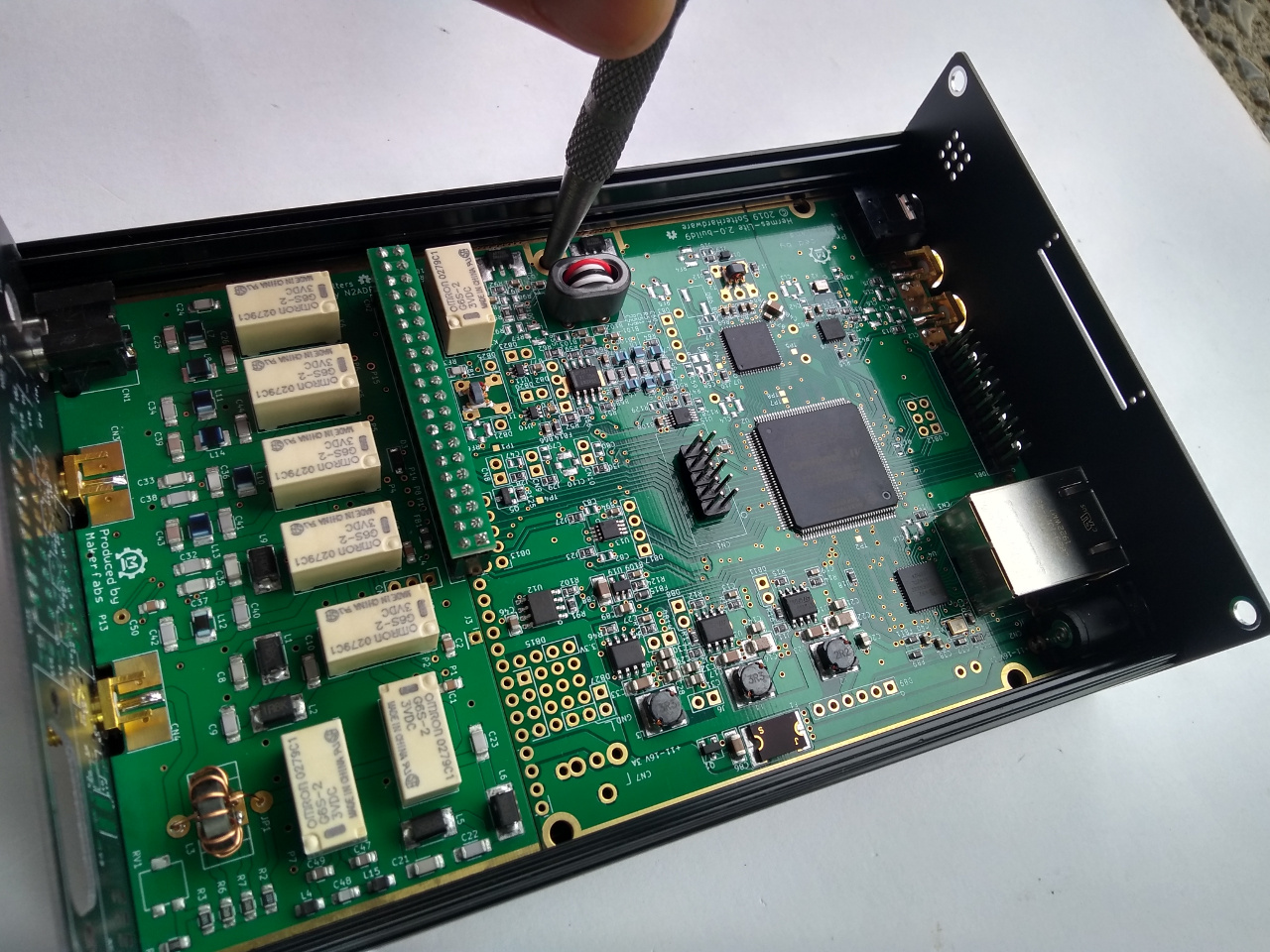Monday, 4 November 2024
Motorhoming and Amateur Radio
Monday, 22 January 2024
Licence Revalidation
I have recently been looking at a spreadsheet that was released at the end of 2023 by a FOI request. To say I was shocked does not come close to expressing how I feel. Out of the 153959 licences on the spreadsheet, there are a total of 110580 expired licences. That only leaves 43359 licensed operators in the UK. The vast number of licensees have not revalidated since 2016!
Although we have a free licence these days (don't get me started on that one!), we still have to revalidate every 5 years. The revalidation procedure is rather arcane but it is simple to do. In order to revalidate, you MUST change something on your details. I know, stupid right?
So, the best thing to do is add a space in your address or something, revalidate and check.
With the upcoming changes that OFCOM are making, failure to do this may mean your callsign going back into the allocation pool and being issued to someone else! Try getting it back then!
So, please take the time to log onto the OFCOM licensing portal and validate that licence.
https://www.ofcom.org.uk/manage-your-licence/radiocommunication-licences/online-licensing-service
You will need to login or create an account. Any problems, simply contact OFCOM and they will provide help
There is also a really good bit of info on the RSGB site...
https://rsgb.org/main/operating/licensing-novs-visitors/uk-licensing/revalidation/
Tuesday, 2 January 2024
My Thetis Settings
I have been setting up Thetis and making many changes as I learn about this fabulous program. I thought it might be useful to post the settings I use and so I have added a video on YouTube explaining how I have it configured. This is by no means a finished article. The program is extremely complex and I am sure I can do things better. Time will tell :)
Friday, 15 December 2023
The Hermes Lite SDR and Thetis software
A friend of mine recently bought this little SDR and was really taken with it. I looked at it and for the price, I couldn't resist buying one. The overall cost, delivered, was £297 from https://www.makerfabs.com
The Hermes Lite is a nominally 5W SDR HF transceiver (mine peaks at about 3.5W). It sits on your network via wired Ethernet and connects to your aerial via an SMA connector on the back. It could not be simpler. It arrives. in an overpack box containing 3 smaller boxes. The main board, a subsidiary filter board and the case. The case is a metal box with screen printed ends.
You need to mark and drill a hole in the case to accept a shim and bolt for heat sinking. Simple enough and the bolt is provided. Mark the hole by fitting the main board in and finding the centre with a punch or drill. Remove the board and drill the hole. Clean the paint off the case to give the shim a good contact. you may choose to add some heat transfer paste.
The shim requires filing down a little as it is too tight but it is aluminium and easy to do. Note the alignment of the shim to avoid damaging the components on the board.
The two boards are connected together with a header block as you can see in the image below left.
That is as hard as it gets. The boards are very well made and although the tolerances on the front panel are tight, with a little patience the boards go in and you can now complete the case.
Plug in the power lead (not supplied but standard), a network cable and an aerial and the radio is ready to go.
So, how does it all work?
Well you need some software to run it. There are various packages for just about all operating systems but the one that seems to be the standard for Hermes Lite owners is Thetis. I installed the main Thetis package and the fork by MI0BOT. Thetis was designed for the Annan SDR radio and Reid has forked it to work better with the Hermes Lite. It runs under Windows 10/11 and is simply superb.
The following page has both links and instructions on what to do.
https://github.com/mi0bot/OpenHPSDR-Thetis/releases/tag/v2.10.3.3
Once you have installed the software, simply start the program. It will come up and look something like this...
Click the power button top left and it should find your Hermes Lite and power up! I don't intend to do a tutorial on Thetis here! Look for ON7OFF on YouTube, his videos are excellent.
I have had the Hermes Lite for a few days now and I am absolutely gobsmacked with the performance. Features in Thetis like the tracking AGC and NR2 (Noise Reduction 2 is seriously good), multiple variable notches, auto notch, 10 band EQ on TX and RX, Continuous Frequency Compression and much much more make listening a true pleasure. I have a noise floor of about S8 on 40m and Thetis simply ignores it. Obviously it can't lose the noise floor but I just do not hear it!
After some experimentation, I am using a cheap Thomann USB ONE microphone. This looks like a studio mic but isn't ;). It is a USB mic and gives really good results. Next on my list is a keyer to try the Hermes Lite on CW. The narrow filters are superb.
Monday, 11 December 2023
New OFCOM licensing rules
This is a long document and at the end of it is the new licence terms and conditions.
Let's take the easy stuff first. You will be able to set up a gateway or repeater (with regard to licence class) with 5W ERP on primary bands with no NoV. This will be fully unattended. You will simply use your own callsign for this. NOTE: 5w ERP. This means you have to take the loss in the feeder and the gain of the aerial into consideration. This is simple enough to calculate and there are websites that will automate this process for you. However, there is no limit to the height of the aerial beyond the normal rules.
You will have to make sure that you are not going to cause interference with anyone else. You will need to look at the band plan and do your best not to cause issues with anything. If challenged by OFCOM, you will have to show how you came to that conclusion.
This is fine where we are the primary user. Where we are the secondary user, 70cm for example, you will still have to apply to OFCOM. in order to gain frequency clearance and possibly to get permission to be unattended. You cannot just set up a repeater or gateway on 70cm without doing this!
I will paste the relevant sections below to show this. I have confirmed this by email with OFCOM. Currently there is no mention of going anywhere else than OFCOM for this but I will report back if I hear anything different.
--------------------------------
Remote control operation
10. The Licensee must ensure that, when operating the Radio Equipment by Remote
Control:
a) any links used for the remote control of the Radio Equipment must be
adequately secure so as to ensure that no other person is able to control the
Radio Equipment;
b) remote control links using Amateur Radio frequencies must use frequency bands
above 30 MHz;
74
c) transmissions from the Radio Equipment can be terminated immediately
promptly; and
d) the Licence Number (as specified above) must be displayed on or next to any
unattended Radio Equipment located other than at the main station address.
---------------------------------
---------------------------------
Unattended operation
11. The Licensee must ensure that, when deploying Radio Equipment for Unattended
Operation:
a) any links used for the remote control of the Radio Equipment must be
adequately secure so as to ensure that no other person is able to control the
Radio Equipment;
b) transmissions from the Radio Equipment can be terminated promptly; and
c) the Licence Number № (as specified above) is displayed on or next to any
unattended Radio Equipment located other than at the main station address.
---------------------------------
Further to these in the draft licence, there is a section A3, Notice of Coordination. This states the rules when coordination is required between interested parties. The relevant section for our use is at the top of page 100
So, as you can see, it is not just as simple as putting a gateway or repeater on 5W ERP and away you go.
Be aware that most hotspots do not support VHF. You cannot, as above, simply put your hotspot onto your aerial and use it when you take the dog for a walk. To be honest, you should *NEVER* put a hotspot on a high gain aerial. The spectral purity of hotspots is poor to say the least!
I have filmed a video about all this and you can find it below.
73 Ian
Friday, 13 October 2023
Motoring Matilda, Our First Day Out
Monday, 2 October 2023
Fitting An Aerial To Our New Motorhome
We have just invested in our first motorhome. An Elddis Autoquest 115. It is a lovely little 2 berth van, less than 6m long but surprisingly roomy inside.
Of course, our first thought was to get a radio in it. The problem is, where to mount an aerial? The vast majority of the body work is not metal, so getting a ground plane is tricky. I saw a video on YouTube showing a way to do it and decided to have a go.
Basically, the aerial is fitted on the passenger door. Linda finds it difficult to get in and out this way, so this door won't be opened that much. Nevertheless, I didn't want wires hanging around.
The mount I decided on was the Diamond K415. This has 3 axis adjustment. Perfect for the job.
I chose the Sharman MC-4MT cable kit to go with it. This is available in a couple of cable lengths and I decided on 4m.
The main issue was to keep the cable neat with as minimal a loop into the cab as possible. The loop has to be close to the hinges to keep it at a minimum length.
I had to think about this for a while but after some testing, I decided on holding the cable to the inside of the door lip using clear silicone. This worked well and I used Blu-Tack to hold it in place until it set.
Getting the cable up the side of the pillar was really easy and made for a tidy job with only a small loop.